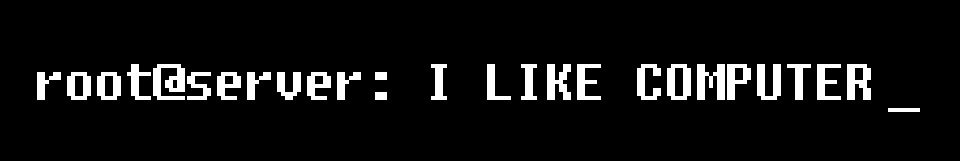
From the horses mouth...
Tuesday January 15, 2008
Some users of the ajax calendar and survey are having problems with the admin tools and authentication. Well, I've figured out what's causing that problem. Straight from php.net documentation...
"The HTTP Authentication hooks in PHP are only available when it is running as an Apache module and is hence not available in the CGI version."
So having php installed as an Apache module is the only way the basic auth built into those tools is going to work.
UPDATE: I have put together a workaround for this problem. Here's the links to download the new admin files.
/download.php?file=super_ajax_calendar_cgi.zip
/download.php?file=ajax_survey_cgi.zip
Please let me know if you have any problems with it.
 168 Comments |
168 Comments |  6613 days old | Direct Link
6613 days old | Direct Link
johny
Can't Get With WordPress
Friday January 18, 2008
hi
i cannot get ajax_survey to work with WordPress. i cannot figure out where to put the header and footer codes.
j
Marty
I don't know WordPress
Friday January 18, 2008
I've gotten several inquiries about how to install into WordPress. I have never used WordPress and I know nothing at all about it. Sorry guys! Anyone that has a suggestion, please post here.
Alexander Kriegisch
Calendar admin page works, calender itself does not
Saturday February 16, 2008
I tried AJAX super calendar and can edit events on the admin page, but do not see the calendar control itself in my page Firefox shows an empty space, Konqueror nothing at all.
I should mention that I had to change the DB name from "calendar" into what my provider uses as an auto-name for MySQL DBs. As the admin page works, this seems to be correct.
Alexander Kriegisch
Missing file in distribution?
Saturday February 16, 2008
It is me again. I just noticed that super_calendar.js contains the URL
/calendar/super_calendar.php?blah
But the corresponding PHP file is nowhere to be found in the download archive. Is that the reason for my problem above?
Alexander Kriegisch
Problem solved
Saturday February 16, 2008
I am an idiot, I somehow forgot to upload the missing file and then looked into the wrong download archive (CGI workaround). Please delete this and the other two postings and pardon me, please.
darran
black page
Tuesday February 19, 2008
admin area works fine, xhtml page is blank!!
darran
blank! not black
Tuesday February 19, 2008
blank! not black
mediablitz
work like a charm
Tuesday February 19, 2008
after some minor path issues, it works great also it is not very big (400 x 200).
Drawing out a file hierarchy helped enormously.
Jori
Logout Function
Monday February 25, 2008
For security and the cgi work around it'd be optimal to add a log out feature/function.
Marty
Logged Out
Wednesday February 27, 2008
You're automatically logged out when you close the browser.
Paul
Survey works only after running admin
Thursday February 28, 2008
I installed the survey and thought all was fine, until I tried to access it from another machine. I didn't get past the waiting gif. I ran admin from that machine, only opening & closing admin, then the script worked.
Does that make any sense, or suggest anything obvious I missed?
John Everden
I love this calendar
Sunday March 9, 2008
I love this calendar, it's perfect for what I need it for! I did a few modifications, to suite it to my needs. I really like it because the code is clean enough to add the control panel into my existing control panel without much hassle. By far the easiest to modify and best calendar on the net. I also had some problems with the path varibles in the javascript file , but it's all fixed now! Thank you so much
James
question/comment
Sunday March 16, 2008
I love this calendar, and it works (almost) great for me...just a couple of things:
1. I've added it to a pre-made theme page with its own style sheet etc, and somehow the calendar event when clicked on only has room for a single word. So I have a paragraph written with one word per line going down the screen. If I take it out of the theme page it works fine. I suspect conflicting css code, but I can't find any common tags. Any idea where to look? I realize you have no reference point as far as what I've done, let me know if you want to see the code.
2. When you use the month/year selector I had an issue of the month and year names being cut off. I added ' ' to the code so it doesn't do that anymore. Also with the selector, just personal preference here: Clicking the down arrow for the jump, then deciding to use the left/right navigate arrows instead, it should auto-close the jump selector.
James
question/comment again
Sunday March 16, 2008
For point #1, nevermind, I figured it out. In super_calendar.php, there's a div tag with a class that has no CSS info for it: <div class='line'>
I removed the class, and it works fine :)
Ivan Gutovic
#lin in css
Monday March 17, 2008
James, look near line 140, there is #event .line class
AJ Smith
Internet Explorer 7
Tuesday March 18, 2008
Hi, I got this working in Firefox fine, no problem. But it won't display in IE7... just get a white box, short height correct width. Is like none of the images for it will load in IE7
AJ Smith
Love it by the way.
Tuesday March 18, 2008
By the way, I forgot to add its a brilliant calendar! I love it, looks great!
Marty
Thanks Guys!
Wednesday March 19, 2008
Thanks for the comments guys, please post any fixes that you have for others to benefit from.
I haven't had a lot of time lately to work on bugs and improvements, so any help you can provide is greatly appreciated!!
Meghan
Can't access Admin to add event
Sunday March 23, 2008
By the way, I first have to say, what an awesome calendar! I'm able to display the calendar just fine on my webpage. However, I replaced the CGI fix admin file, but I'm not able to get into the admin. The login page comes up, I enter the user name/password and press enter, but the page refreshes back to the login. Any suggestions?
Marty
RE: Can't access Admin to add event
Monday March 24, 2008
I'm not sure, but that sounds like the problem that occurs when you try to use the original admin file on a system where PHP is installed as a CGI instead of an Apache module. Make sure you have deleted the original file and replaced it with the CGI workaround.
Paul Bunker
Workaround gets stuck on the login screen.
Thursday March 27, 2008
what it says on the tin.
gah, and i cant test it on my space either because i cant create databases, only tables. :(
please help! :)
paulbunker
tried anf failed both ways on my webspace
Thursday March 27, 2008
I cant get past the security. it looks so pretty i just cant give up
Julien Fontaine
I have the same problem White page
Saturday April 5, 2008
Please read :
Calendar admin page works, calender itself does not by Alexander Kriegisch
I Must be missing something julienmassillia[@]gmail[.]com
Jimbo
Won't connect to database
Monday April 7, 2008
I've tested my database ok, but when I try to add event I get "Sorry, a database error occured. 1046: No database selected" I triple checked all my database info and its right. Also calendar wont show up, just a blank page. any help would be great, I like the looks of this calendar.
Julien Fontaine
Won't connect to database
Monday April 7, 2008
Hey Jimbo,
I am using this script the database doe connect, but when Im running super_calendar.php I get :
This XML file does not appear to have any style information associated with it. The document tree is shown below.
Any tricks ? julienmassillia[at]gmail[.]com
Jimbo
Thanks Julien, I got it
Monday April 7, 2008
I didn't realize I had to change the name from the default 'calendar' database to the name of my database in the XML on both super_calendar.php (line 16) and super_calendar_admin.php (line 148). That is something that should be in the directions. Awesome Calendar!
Logan
Can't get survey to connect.
Wednesday April 9, 2008
I've put up the survey and can use the admin no problem. However the survey won't appear on page. I couldn't name my db 'survey'. Is there somewhere else in the admin.php code that I have to change the db name.
Siddus
Change first day !!
Thursday April 10, 2008
The calendar works just fine, but I have a problem with trying to make the calendar begin with monday instead of sunday.. Any help with this issue is appreciated.
no
no go
Sunday April 13, 2008
It Simply Does Not Work, Please fix. I spent hours trying to get this to display, but nothing.
Marty
Individual Problems
Monday April 14, 2008
The calendar has been installed hundreds of times by different users without issue, so I'm sorry if it's not working for you.
I try my best to make things as easy as possible and error free. Occasionally there will be installation issues on some setups, but I can't help diagnose everyone's individual problems.
Hope you understand!
Bill
Replace "Event" with event title
Monday April 14, 2008
Is it possible to replace the Event on the main calendar with title of the actual event?
Where can you adjust the height of the days?
Thanks
adaeze
pls help me fix this
Monday April 21, 2008
I saw someone with a similar problem, I get this error when I want to add a new event Sorry, a database error occured. 1046: No database selected my database name is 'calender' and I dont know the changes to come
ada
sorry
Monday April 21, 2008
changes to make,sorry anwokedi@quanteq.com
ada
i fixed it
Thursday April 24, 2008
i fixed the error, great calender
Siddus
Change first day !!
Friday April 25, 2008
The calendar works just fine, but I have a problem when I try to make the calendar begin with monday instead of sunday.. Is there a way to fix this ??
Michael
calendar is blank
Wednesday April 30, 2008
The admin page pops just fine, no issues, however the calendar does not show and that's kinda irritating. Darin, did you ever figure your issue out regarding this?
Marty
New Fix
Wednesday April 30, 2008
Hey guys, thanks for all the feedback, I greatly appreciate it!
A bug has been brought to my attention. The calendar marks the current day in red for every year, not just the current year.
I uploaded a new zip file that has this fix already done, but here are the steps to fix it, it's really simple...
On line 118 you should see
if(($cur==$today[mday]) && ($name==$today[month])) $xml.=" style='color:#C00'";
Change that to this
if(($cur==$today[mday]) && ($name==$today[month]) && ($year2==$today[year])) $xml.=" style='color:#C00'";
All that's added is the check for the year. That should fix it.
For those who are having trouble with the calendar for other reasons, I think I've mentioned this before, but I can't help diagnose every little issue that comes up.
Everyone's setup is different, so I try to make things work with the most common setup. I really wish I could help, but I don't have time to help everyone.
I will make this offer though, I am available for hire at $75/hr to install the calendar (or any of my other scripts) on your site, so contact me if you want this level of service.
Thanks again!! :)
Dante
Still No Fix?
Tuesday May 6, 2008
A lot of people are posting problems on admin working but calender not showing on site. Then they say they get it fixed, can you guys that got it fix please post the solution? All my mysql information is correct and still can't get it to function right. Thanks!
Marty
RE: Still No Fix?
Tuesday May 6, 2008
I think they fixed their issues by changing the mysql_connect() function to reflect the name of their database.
By default the database name is calendar, but you may or may not have named your database calendar.
There is a line in both the calendar and admin files where you need to change the database name.
Hope this helps!!
Bob
XML error
Thursday May 8, 2008
I'm kind of new to webpages so this may be a rookie mistake but I would be grateful if someone could point me in the right direction. I've double-checked my database name and logins. The I put the javascripts in never renders but loads continuously. When I try to run the super_calendar.php page I get the error below. Is there some sort of formatting error on my part?
The XML page cannot be displayed Cannot view XML input using XSL style sheet. Please correct the error and then click the Refresh button, or try again later.
--------------------------------------------------------------------------------
Only one top level element is allowed in an XML document. Error processing resource '.../ajaxcal...
<b>Notice</b>: Undefined index: event in <b>...\ajaxcalendar\super_calendar.php</b> on line &l...
NickInZim
If it shows a Blank page!!!
Tuesday May 13, 2008
Well!
I too had problems with the calendar page showing nothing, it's all to do with paths! Our site is hosted on Linux so if yours is windows I can't guarantee it'll work for sure, but try this anyway. (Note: Linux is definitely Case sensitive, so be careful about changing file names)
Open the Calendar Page (e.g. MyCal.htm), PHP, CSS and JS files and change all instances of "/calendar" to "calendar" e.g. "calendar/images/calSuccess.gif". In the CSS and Admin files, I found some pics still wouldn't show after that, so I removed the "calendar" altogether e.g. "images/calSuccess.gif"
I then faced the problem that I kept entering the correct password for the admin page but it kept refusing, this is because of the Apache Module/CGI problem. Simply download the fix and change the paths for the pics as shown above.
Note to the author: Is it possible to fix this and provide an update. Also when using the CGI fix for the calendar, when you are offered the login page it says Survey not Calendar.
kramdraw85
WHAT IS THE PROBLEM????
Wednesday May 14, 2008
I've tried everything i can get the ajax calender to work but I can't get the super calendar to show up. The admin works just fine....what am I doing wrong?
Here is my HTML
<!DOCTYPE html PUBLIC "-//W3C//DTD XHTML 1.0 Transitional//EN" "http://www.w3.org/TR/xhtml1/DTD/xhtml1-transitional.dtd"> <html xmlns="http://www.w3.org/1999/xhtml"> <head> <link rel="stylesheet" type="text/css" href="/calendar/super_calendar_style.css" />
<script type="text/javascript" src="/calendar/super_calendar.js"></script>
<meta http-equiv="Content-Type" content="text/html; charset=UTF-8" /> <title>Calendar</title> <style type="text/css"> <!-- --> </style> </head>
<body>
<div id="calback" style="background-color:#00FF66;">
<div id="calendar" style="background-color:#00FF66;"></div>
</div> [p]super calendar
<script type="text/javascript">navigate('','','');</script> </body> </html> [/p]kramdraw85
WHAT IS PROBLEM II
Wednesday May 14, 2008
<!DOCTYPE html PUBLIC "-//W3C//DTD XHTML 1.0 Transitional//EN" "http://www.w3.org/TR/xhtml1/DTD/xhtml1-transitional.dtd"> <html xmlns="http://www.w3.org/1999/xhtml"> <head> <link rel="stylesheet" type="text/css" href="/calendar/super_calendar_style.css" />
<script type="text/javascript" src="/calendar/super_calendar.js"></script>
<meta http-equiv="Content-Type" content="text/html; charset=UTF-8" /> <title>Calendar</title> <style type="text/css"> <!-- --> </style> </head>
<body>
<div id="calback" style="background-color:#00FF66;">
<div id="calendar" style="background-color:#00FF66;"></div>
</div> [p]super calendar
<script type="text/javascript">navigate('','','');</script> </body> </html>[/p]KRAM
?
Wednesday May 14, 2008
\" <script type=\"text/javascript\">navigate(\'\',\'\',\'\');</script> </body> </html>\"
Bowman
Multiple Admin users
Monday May 19, 2008
WHat is the correct format for adding to the array for adding multiple admin users on super_ajax_calendar;
Right now it's
////////////////////////////////////// // add and remove users here $vu = array('user' => 'password'); //////////////////////////////////////
Marty
RE: Multiple Admin users
Tuesday May 20, 2008
$vu = array('user' => 'password','user2' => 'password','user3' => 'password');
Gene
Super Calendar Did Not Show Up
Friday May 30, 2008
I was having similar problems with the calendar not showing up. I figured out that when I updated my super_calendar.js file I changed the URL variable to include the full path. This caused the calendar to not show up if I typed my domain with the www in front of the domain name.
I went back and fixed the URL variable to use the following: var url = "/calendar/super_calendar.php?month="+month+"&year="+year+"&event="+evt;
SLY
answer for what is the problem
Tuesday June 3, 2008
I found that instead of this
<link rel="stylesheet" type="text/css" href="/calendar/super_calendar_style.css" />
<script type="text/javascript" src="/calendar/super_calendar.js"></script>
I had to change it to
<link rel="stylesheet" type="text/css" href="calendar/super_calendar_style.css" />
<script type="text/javascript" src="calendar/super_calendar.js"></script>
removing the / in the link.
Hope that fixes it for you
SLY
Closing browser dose not log me out
Tuesday June 3, 2008
First off let me say thanks for the scripts, great work..
1 thing I have found is that I am not logged out of the admin section when I close my browser, i can open a new browser and im still logged in ?
Cheers SLY
SLY
Event name instead of event
Tuesday June 3, 2008
Someone has alreay posted it b4, I think it would be a good idea
Is it possible to replace the Event on the main calendar with title of the actual event?
Cheer SLY
Manolo
begin week in Monday
Tuesday June 3, 2008
Just use
$start = $date['wday'];
instead of
$start = $date['wday'] +1;
in super_calendar.php
Gordon
xml has no properties
Thursday June 5, 2008
I installed survey as instructed, but all I get is the rotating timer. The error cousole in Firefox gives an error: xml has no properties.
The error occurs on the last line of the following code. I'm at a loss, any help is appreciated.
function receiveSurvey() { if(req.readyState == 4) { var output = ''; var xml = req.responseXML; var typ = xml.documentElement.getAttribute('type');
Gordon
xml has no properties
Thursday June 5, 2008
Just wanted to add that the database connection is working fine. I can use the admin to create a question and view the question in the database via phpMyAdmin.
Blon
PHP Version
Friday June 6, 2008
What version of PHP has this been tested with? Cheers.
Gordon
xml has no properties/PHP Version
Friday June 6, 2008
php is 5.2.5, complete environment can be seen at http://www.time2scrapbook.com/info.php
Marvel
Always Get error message : "0" is null or not an object
Tuesday June 10, 2008
Hi, this calendar totally GREAT!, i like it so much.
It's just i still couldn't run it on my computer, i already follows the instruction carefully and also all the path details and MySQL information, but somehow i'm always get the Error Message:
Line : 21 Char : 3 Error: '0' is null or not an object
I'm totally desperate seeking for this problem, but i suspect the problems came from 'super_calendar.js' files, in the line 21 of this file ther's a code : "getObject("calendar").innerHTML = resp[0].getElementsByTagName("content")[0].childNodes[0].nodeValue;"
could anyone help me what's the problem, the result is my page shown a blank page with the status "Done, but with errors". Well, thank you very much, once again i'd like to say this calendar is GREAT! really god job!
Marvel
Solved : Always Get error message : \
Thursday June 12, 2008
Hi there,
I finally found the problems why it always shown the error. It caused when the \'resp[0]\' variavble contains \"null\" or it means, the \'resp[0]\' variable doesn\'t get the ressult from database, in my case \"The connection is the Problem\" when the database connection failed, it will then return the \"Null\" value in the responseXML, and finally this responseXML are transfered into XML Nodes by this code <quote>var resp = response.getElementsByTagName(\"response\");</quote> Since the responseXML contains \"Null\" then this code : <quote>getObject(\"calendar\").innerHTML = resp[0].getElementsByTagName(\"content\")[0].childNodes[0].nodeValue;</quote> will generate error when the page loads.
Solution : Check the database connection in the \"super_calendar.php\" line 8-10, make sure you have all the details as in your database. (host, username, password, and also database name). And just make sure about all directory and files placing always update the path in the place you put the files (php files, javascript files and also image). That is and you\'re to go! Nice Web Calendar!
Regards,
karyurekli
ajax survey
Thursday June 19, 2008
SQL file database to add -Display error messages !!?
Stuart
re: Solved : Always Get error message : \
Thursday June 26, 2008
Additional note: Depending on your server/PHP settings, you may need to add 'php' after <? to get the server to parse the PHP code. ie. <?php instead of <? for the opening PHP tag. Hope it helps.
Parcheval
Few questions
Saturday August 9, 2008
Hi!
Thanks a lot for this great calendar!
Just a few questions:
- how to change the start of the week to Monday? The only result I get when modifying $start = $date['wday'] + 1; to $start = $date['wday']; as already posted is to shift the date within the calendar, eg. August 1 moves from Friday to Thursday. Any other possibility so that it starts on Monday?
- would it be possible to display something else instead of "Event" and/or to change the background colors of the day of the event?
Thanks in advance!
earl
help
Thursday August 14, 2008
whats d username and pword of the admin? where can i see the calendar? theres no file stating that theres an html to view the calendar...msg me pls at kingdom_g123@yahoo.com
Jeff
Database connection failed.
Tuesday August 19, 2008
I keep getting this error when trying to use the calendar, the Admin section is working just fine, and I am able to post events. However when I try and load the calendar, I get a 'Database Connection Failed' error.
I have checked and re-checked ALL my settings and it is not working. The Admin section dbhost, dbuser, dbpass are the same, and my mySQL server is up and running. I have also given it the correct Database as well.
RichO
strip out listed events
Saturday August 30, 2008
I have installed this script without problem and it worked great!
I have a free CRM site @ http://www.freecrm.x10hosting.com and it runs in php with MySQL back end.
I love the calendar section but not so much the listed events (part of the php file.)
What Iwas wondering was whether this section of the script could be stripped out (sorry) with an event link that just carries the ID to any other php needed.
If this is possible, please let me know at webmaster@freecrm.x10hosting.com
Thanks
Jimbo
Can't Log In
Friday September 12, 2008
I can't seem to log in. I've double and triple checked the user and password and I can't log in. I hadn't had to make a entry in a couple of months but I didn't change any settings. After not being able to get in I then tried reloading the Admin page and still can't log in. Wierd.
matt
Displaying the calendar at all times.
Saturday September 13, 2008
I absolutely love this, thanks alot for sharing this!
What im looking todo with it, is have the calendar display on the left side of the screen and the event description on the right. I've gotten it to work for the most part but I can't seem to figure out how to make the calendar show the same time that the event is showing. I'm not a good JS developer to really know what to do to fix this. So if someone wouldn't mind helping me figure this out, that would be great!
Spiros
if you cant login Solution
Monday September 15, 2008
If you are not able to login then open survey_admin and delete lines 7-23. Login prompt will disappear.
For security you make the folder password protected, or rename the file, or many other things.
Hope it helps.
spiros
If you cant see CSS Solution
Tuesday September 16, 2008
I have observed that some times nothing appears on the page because CSS and JS are not loaded according readme.txt instructions.
readme.txt advises to insert <link rel="stylesheet" type="text/css" href="/survey/survey_style.css" /> <script type="text/javascript" src="/survey/survey.js"></script>
Problem is focused at given path, you have to deduct the first character /
<link rel="stylesheet" type="text/css" href="survey/survey_style.css" /> <script type="text/javascript" src="survey/survey.js"></script>
Spiros
I cant see the polls
Tuesday September 16, 2008
there is a higher problem with links.
You have to open every file, css, php, js and replace: /survey/ to survey/
in other words wipe out the first character / from the path, otherwise apache goes to check in the root folder
Also, in order to see the right result (with some pics) in admin panel you have to transfer file survey_admin.php one folder upper of folder survey. Or to check paths again.
In general it is not difficult to make the appropriate modifications if you have basic knowledge of html.
Hope I helped.
Nathan
Event Name instead of just "Event"
Wednesday September 17, 2008
This has been posted at least twice on here and I didn't see an answer.
Is there any way to have the event title on the day instead of it just saying "Event." This would make the calendar script absolutely perfect if possible. Thanks Marty!
Senthil Kumar
XML Problem
Monday September 29, 2008
When i run the super ajax calendar page i go this following information "This XML file does not appear to have any style information associated with it. The document tree is shown below." and the table code displayed in browser like this
<response> <content> <table class='cal' cellpadding='0' cellspacing='1'> <tr> <td colspan='7' class='calhead'> <table> <tr> <td> <a href='javascript:navigate(8,2008,"")' style='border:none'><img src='/calendar/images/calLeft.gif' alt='prev' /></a> <a href='javascript:navigate("","","")' style='border:none'><img src='/calendar/images/calCenter.gif' alt='current' /></a> <a href='javascript:navigate(10,2008,"")' style='border:none'><img src='/calendar/images/calRight.gif' alt='next' /></a> <a href='javascript:void(0)' onClick='showJump(this)' style='border:none'><img src='/calendar/images/calDown.gif' alt='jump' /></a> </td> <td align='right'> September 2008 </td> </tr> </table> </td> </tr> <tr class='dayhead'> <td>Sun</td> <td>Mon</td> <td>Tue</td> <td>Wed</td> <td>Thu</td> <td>Fri</td> <td>Sat</td> </tr> <tr class='dayrow'> <td valign='top' onMouseOver="this.className='dayover'" onMouseOut="this.className='dayout'"> </td> <td valign='top' onMouseOver="this.className='dayover'" onMouseOut="this.className='dayout'"><div class='day'><b>1</b></div> </td> <td valign='top' onMouseOver="this.className='dayover'" onMouseOut="this.className='dayout'"><div class='day'><b>2</b></div> </td> <td valign='top' onMouseOver="this.className='dayover'" onMouseOut="this.className='dayout'"><div class='day'><b>3</b></div> </td> <td valign='top' onMouseOver="this.className='dayover'" onMouseOut="this.className='dayout'"><div class='day'><b>4</b></div> </td> <td valign='top' onMouseOver="this.className='dayover'" onMouseOut="this.className='dayout'"><div class='day'><b>5</b></div> </td> <td valign='top' onMouseOver="this.className='dayover'" onMouseOut="this.className='dayout'"><div class='day'><b>6</b></div> </td>
</tr>
<tr class='dayrow'> <td valign='top' onMouseOver="this.className='dayover'" onMouseOut="this.className='dayout'"><div class='day'><b>7</b></div> </td> <td valign='top' onMouseOver="this.className='dayover'" onMouseOut="this.className='dayout'"><div class='day'><b>8</b></div> </td> <td valign='top' onMouseOver="this.className='dayover'" onMouseOut="this.className='dayout'"><div class='day'><b>9</b></div> </td> <td valign='top' onMouseOver="this.className='dayover'" onMouseOut="this.className='dayout'"><div class='day'><b>10</b></div> </td> <td valign='top' onMouseOver="this.className='dayover'" onMouseOut="this.className='dayout'"><div class='day'><b>11</b></div> </td> <td valign='top' onMouseOver="this.className='dayover'" onMouseOut="this.className='dayout'"><div class='day'><b>12</b></div> </td> <td valign='top' onMouseOver="this.className='dayover'" onMouseOut="this.className='dayout'"><div class='day'><b>13</b></div> </td>
</tr>
<tr class='dayrow'> <td valign='top' onMouseOver="this.className='dayover'" onMouseOut="this.className='dayout'"><div class='day'><b>14</b></div> </td> <td valign='top' onMouseOver="this.className='dayover'" onMouseOut="this.className='dayout'"><div class='day'><b>15</b></div> </td> <td valign='top' onMouseOver="this.className='dayover'" onMouseOut="this.className='dayout'"><div class='day'><b>16</b></div> </td> <td valign='top' onMouseOver="this.className='dayover'" onMouseOut="this.className='dayout'"><div class='day'><b>17</b></div> </td> <td valign='top' onMouseOver="this.className='dayover'" onMouseOut="this.className='dayout'"><div class='day'><b>18</b></div> </td> <td valign='top' onMouseOver="this.className='dayover'" onMouseOut="this.className='dayout'"><div class='day'><b>19</b></div> </td> <td valign='top' onMouseOver="this.className='dayover'" onMouseOut="this.className='dayout'"><div class='day'><b>20</b></div> </td>
</tr>
<tr class='dayrow'> <td valign='top' onMouseOver="this.className='dayover'" onMouseOut="this.className='dayout'"><div class='day'><b>21</b></div> </td> <td valign='top' onMouseOver="this.className='dayover'" onMouseOut="this.className='dayout'"><div class='day'><b>22</b></div> </td> <td valign='top' onMouseOver="this.className='dayover'" onMouseOut="this.className='dayout'"><div class='day'><b>23</b></div> </td> <td valign='top' onMouseOver="this.className='dayover'" onMouseOut="this.className='dayout'"><div class='day'><b>24</b></div> </td> <td valign='top' onMouseOver="this.className='dayover'" onMouseOut="this.className='dayout'"><div class='day'><b>25</b></div> </td> <td valign='top' onMouseOver="this.className='dayover'" onMouseOut="this.className='dayout'"><div class='day'><b>26</b></div> </td> <td valign='top' onMouseOver="this.className='dayover'" onMouseOut="this.className='dayout'"><div class='day'><b>27</b></div> </td>
</tr>
<tr class='dayrow'> <td valign='top' onMouseOver="this.className='dayover'" onMouseOut="this.className='dayout'"><div class='day'><b>28</b></div> </td> <td valign='top' onMouseOver="this.className='dayover'" onMouseOut="this.className='dayout'"><div class='day'><b style='color:#C00'>29</b></div><div class='calevent'><a href='javascript:navigate("","","2008-09-29")'>Event</a></div> </td> <td valign='top' onMouseOver="this.className='dayover'" onMouseOut="this.className='dayout'"><div class='day'><b>30</b></div> </td> <td valign='top' onMouseOver="this.className='dayover'" onMouseOut="this.className='dayout'"> </td> <td valign='top' onMouseOver="this.className='dayover'" onMouseOut="this.className='dayout'"> </td> <td valign='top' onMouseOver="this.className='dayover'" onMouseOut="this.className='dayout'"> </td> <td valign='top' onMouseOver="this.className='dayover'" onMouseOut="this.className='dayout'"> </td>
</tr> </table> </content> </response>
Luis L.
resp[0] is undefined - loading the calendar
Monday September 29, 2008
Somehow, this seems to be undefined on line 20 of the super_calendar.js. Unfortunately, I'm not a guru with JavaScript.
As advised above, this might be wrong DB settings, I checked it and everything seems to connecting properly. I checked the paths as well, and corrected the leading / error.
But still I'm unable to load the calendar.
js file Line: getObject("calendar").innerHTML = resp[0].getElementsByTagName("content")[0].childNodes[0].nodeValue;
Error: resp[0] is undefined
from the callback() function.
Thanks Guys, This cal ROCKS!!
Luis L.
Fw: resp[0] is undefined - loading the calendar - Resolved
Tuesday September 30, 2008
got it working... Fixed a couple of local paths and POOM..
Great calendar!!
Eric
Loading Animatted Image
Thursday November 13, 2008
Thanks for a nice calendar. I modified it to run on postgres db and a custom event administration.
I got the calendar running locally and on my web server, however, the copy that is on my web server has a slight problem. When I go to view the event, the image calWaiting.gif stays running while the event details are shown. I checked for any Javascript errors (get none) and it appears that the page is done loading, but the image doesn't fade away. I haven't changed the css file at all and it contains the 'no-repeat' on the background that calls it. Any ideas why this doesn't fadeaway? It does this on both Firefox and IE7.
Thanks again for a nice calendar script.
Eric
Delete Last Comment
Thursday November 13, 2008
Nevermind, I changed the CSS calendar class to have no background from white. I didn't realize that it was covering the image.
WebDude
Event NAME instead of "Event" FIX
Saturday November 15, 2008
OK heres my fix Part 1 Ill explain after why its part 1 Open super_calendar.php and FIND: $result = mysql_query("SELECT DATE_FORMAT(`date`,'%Y-%m-%e') FROM `events` WHERE MONTHNAME(`date`)='$name' AND DAYOFMONTH(`date`)=$cur AND YEAR(`date`)=$year2"); if(mysql_num_rows($result) > 0) { $row = mysql_fetch_row($result); $xml.="<div class='calevent'><a href='javascript:navigate(\"\",\"\",\"".$row[0]."\")'>Event</a></div>"; } REPLACE it with: $result = mysql_query("SELECT DATE_FORMAT(`date`,'%Y-%m-%e') FROM `events` WHERE MONTHNAME(`date`)='$name' AND DAYOFMONTH(`date`)=$cur AND YEAR(`date`)=$year2"); if(mysql_num_rows($result) > 0) { $row = mysql_fetch_row($result); $result2 = mysql_query("SELECT heading FROM `events` WHERE MONTHNAME(`date`)='$name' AND DAYOFMONTH(`date`)=$cur AND YEAR(`date`)=$year2"); $eventTitle = mysql_fetch_row($result2); $xml.="<div class='calevent'><a href='javascript:navigate(\"\",\"\",\"".$row[0]."\")'>".$eventTitle[0]."</a></div>"; } and you will get event names instead of the word Event
heres why this is part 1 because if you have assigned more than 1 event to a particular date it will only show one of those event titles also IM sure this could be written as one my sql query. But it DOES work. I will continue to work on this and provide my results to everyone. Wish Me Luck!!! and if anyone out there knows more php than me thenmaybe you can see the issue and provide the replacement code.
WebDude
WebDude
Well that was ugly and utterlyy useless post
Saturday November 15, 2008
Sorry bout that didnt realize that wrap=PHYSICAL
wasnt on FIIND:: $result = mysql_query("SELECT DATE_FORMAT(`date`,'%Y-%m-%e') FROM `events` WHERE MONTHNAME(`date`)='$name' AND DAYOFMONTH(`date`)=$cur AND YEAR(`date`)=$year2"); if(mysql_num_rows($result) > 0) { $row = mysql_fetch_row($result); $xml.="<div class='calevent'><a href='javascript:navigate(\"\",\"\",\"".$row[0]."\")'>Event</a></div>"; }
REPALCE WITH:
$result = mysql_query("SELECT DATE_FORMAT(`date`,'%Y-%m-%e') FROM `events` WHERE MONTHNAME(`date`)='$name' AND DAYOFMONTH(`date`)=$cur AND YEAR(`date`)=$year2"); if(mysql_num_rows($result) > 0) { $row = mysql_fetch_row($result); $result2 = mysql_query("SELECT heading FROM `events` WHERE MONTHNAME(`date`)='$name' AND DAYOFMONTH(`date`)=$cur AND YEAR(`date`)=$year2"); $eventTitle = mysql_fetch_row($result2); $xml.="<div class='calevent'><a href='javascript:navigate(\"\",\"\",\"".$row[0]."\")'>".$eventTitle[0]."</a></div>"; }
I also posted it on pastebin so its a little easier to read http://pastebin.ca/1256919
Swiss
Yes, it is possible to customize
Sunday November 16, 2008
It is possible to customize to say something other than event. All you have to do is change the code that says "Event" in the super_calender.php file to whatever you wish.
ZeterFan
2 Small Issues
Monday November 17, 2008
2 Small Issues
1. How to convert the calendar time to PST timezoe? (on PHP 4.4.9 host)
2. How to timestamp something at 12:30 AM?
Cra
multi user
Sunday November 30, 2008
Can this be converted in to a multi user calender and then the calender can be called with say a request querystring i.e. cal.php?ownerid=10
cra
multi user calendar
Tuesday December 9, 2008
Guess not, so i did it my self
kikooshi
First day
Friday January 2, 2009
Hi, as asked before and never correctly answered... Is it possible to determine the first day of the week as Monday
Kikooshi
Changing First day of the week
Friday January 2, 2009
Allo, to change the first day of the week as Monday :
find the line : $start = $date['wday']+1;
change it by : $start = $date['wday']; if($start==0){ $start=7; }
Now find : $xml .= "<td class='jour'>Sun</td> and put it after this one about Saturday at the end.
It's working fine.
Fortunately my PHP is pretty better than my english
Derrick
Cannot see my calendar in Firefox
Monday January 12, 2009
Hi, This is an awesome calendar. I can see it in MSIE and Safari, but not Firefox. I've tried adjusting the CSS and the script syntax for "navigate", but to no avail. Does anyone have insight?
If your is working on Firefox, can you provide a link so that I can peruse your code?
Thanks!
Derrick
Found the problem with Firefox
Monday January 12, 2009
I had version 3.05 running on this PC and it had gone buggy. I removed 3.05, installed 2.0 and it works fine. I even upgraded to 3.1 beta and it works. By the way, I checked it on 3.05 on my other PC and it was fine.
It was a local issue on my PC. Hope this helps someone.
shmed
you know what would have been great?
Tuesday January 20, 2009
That you COMMENT your code. you know, so we can understand? But anyway, this is a very nice calendar and look like you codded it well so its easily understandble. For thos who can't see the calendar, remove all '/' in front of paths (for exemple, '/calendar/super_calendar.php' will become 'calendar/super_calendar.php'
Anyway THANKS
riley
solved calendar not showing
Wednesday January 28, 2009
I put the index file in the top level directory and then I uploaded the calendar directory. I then had to change my paths on my index page for the js and css files: <link rel="stylesheet" type="text/css" href="calendar/super_calendar_style.css" /> <script type="text/javascript" src="calendar/super_calendar.js"></script>
It still was not working. It turns out I was getting PHP undefined warnings which was messing up the XML. I had to add this to the top of both super_cander.php and super_calendar_admin.php:
error_reporting(0);
Awesome calendar!!
Riley
add error_reporting(0); to fix XML resp[0]
Wednesday January 28, 2009
Add error_reporting(0); to fix malformed XML data.
Like i posted above, PHP was giving me warnings on my script and it was messing up the XML data. Once suppressed error reporting from php, i was golden baby!
Jimbo
Remove Date From Survey
Monday March 16, 2009
I love this survey, but was wondering how I could take the date out of the top right corner. That's all.
Thanks
irina
Saludos
Tuesday March 24, 2009
Muy buenos los felicito. Dios los bendiga y siga dandeles sabiduría.
Aydin Demirel
IE shows white page
Thursday March 26, 2009
Hi. Thank you very much this calendar. It is very simple and nice. But I have a problem. I have no problem, Firefox, Opera e.g. but internet explorer doesn't show calendar. It has a blank page. How can i do this problem? Regards..
Aydin Demirel
I have solved ie problem
Friday March 27, 2009
Hi everybody. I have solved ie showing problem. I searched this problem to internet since yesterday. And the problem was depending on encoding. Yes, it's right. I added in my super_calendar.php code; <?xml version="1.0" encoding="iso-8859-9"?> My encoding type is turkish iso-8859-9 and I have just added encoding="iso-8859-9". That's fine works. :)
Lil
Very nice, thank you!
Saturday March 28, 2009
Just what I wanted: free (although I paypal'ed a small thank-you gratuity) and easy and NOT bloated!
I searched the scripts and replaced the precoded database name ("calendar") with my own. I was getting an error so I put this code: <?php error_reporting (E_ALL ^ E_NOTICE); ?> at the top of each script and that squelched the error messages.
Very cute calendar, thanks!
Quintin
Its all about the paths.
Saturday March 28, 2009
For people having problems with the calendar displaying, MAKE SURE YOU CHECK ALL PATHS. I had to change all the paths to ./calendar/etc... including the stylesheet and all other files.
Jordan Jordan
don\'t working
Monday March 30, 2009
XML Parsing Error: junk after document element
Pancho
multiple questions
Wednesday April 1, 2009
Hi
I have read in another page, that your were working in another survey that support multiple questions, i wanna know if you do it or are you still working on it?
and where i can download if is finished.
thanks and nice work
richard0701
no veo nada
Tuesday April 7, 2009
ok if you don't understand the spanish xD
i've a problem with the code in the page i'd like to apear the calendar it apear in blank why happend that???
Sergio
Thanks to Kikooshi
Monday May 25, 2009
Thanks to Kikooshi. Great solution about change the first day of week.
Daniel Cestari
Licencing
Monday May 25, 2009
Hello, we are looking into using this script for a commercial project, do you have a licence for this? Or could you point us to the original source?
Thanks!
Natali
Help meeeee please!!!!!
Friday June 5, 2009
I can not see the calendar with the events ... that is the admin panel works correctly but when I see the static displays calendario.html
Zpic
error XML
Friday June 5, 2009
Error de lectura XML: text or XML declaration in a separate entity <?xml version="1.0" ?><response><content><![CDATA[<table class='cal' cellpadding='0' cellspacing='1'>
Natali
XML error
Friday June 5, 2009
Error reading XML: XML or text declaration in a separate entity from the principle of.
<?xml version="1.0" encoding="iso-8859-1"?><response><content><![CDATA[<table class='cal' cellpadding='0' cellspacing='1'> ^
masterstroke
Change the names of months to a different language
Monday June 8, 2009
Excellent script!
I the a way one can change the names of hte months to a different language???
vectorvend
Thank you
Monday July 13, 2009
Hi Marty just wanted to say thank you. The calendar is a great script and easy to work with, thank you again
Oog
Good Calendar
Saturday July 18, 2009
I am trying this calendar out on our site for events. I was able to add a custom "Upcoming List" inside of an IFrame and also an RSS Feed.
It would be neat if there was multi day events and repeating events. That would pretty much round out a lot of things. Some people would probably like to subscribe to reminders but that's a little bit too much to ask for.
Here is our calendar which we are thinking about using.
Thank you for the free Calendar.
Fabien
Change months and day's names
Wednesday July 22, 2009
Hi, I use this calendar in french. For this : Super_Calendar.js function showJump(obj) { var curleft = curtop = 0; if (obj.offsetParent) { curleft = obj.offsetLeft curtop = obj.offsetTop while (obj = obj.offsetParent) { curleft += obj.offsetLeft curtop += obj.offsetTop } } var jump = document.createElement("div"); jump.setAttribute("id","jump"); jump.style.position = "absolute"; jump.style.top = curtop+15+"px"; jump.style.left = curleft+"px"; var output = '<select id="month">\n'; var months = new Array("Janvier","Février","Mars","Avril","Mai","Juin","Juillet","Août","Septembre","Octobre","Novembre","Décembre");
var n; for(var i=0;i<12;i++) { n = ((i+1)<10)? '0'+(i+1):i+1; n = i+1; output += '<option value="'+n+'">'+months[i]+' </option>\n'; } output += '</select> \n<select id="year">\n'; madate=new Date(); deb=madate.getFullYear()-5; fin=madate.getFullYear()+5; for(var i=deb;i<=fin;i++) { n = (i<10)? '0'+i:i; output += '<option value="'+n+'"'; if (n==madate.getFullYear()) { output +=' SELECTED '; } output +='>'+n+' </option>\n'; } output += '</select> <a href="javascript:jumpTo()"><img src="/calendar/images/calGo.gif" alt="go" /></a> <a href="javascript:hideJump()"><img src="/calendar/images/calStop.gif" alt="close" /></a>'; jump.innerHTML = output; document.body.appendChild(jump); } Super_Calendar.php
<?php header("Expires: Mon, 26 Jul 1997 05:00:00 GMT" ); header("Last-Modified: " . gmdate( "D, d M Y H:i:s" ) . "GMT" ); header("Cache-Control: no-cache, must-revalidate" ); header("Pragma: no-cache" ); header("Content-Type: text/xml; charset=ISO-8859-1"); header("Content-Language content='fr'"); ////////////////////////////////////// // set these variables for your MySQL $dbhost = 'localhost'; // usually localhost $dbuser = 'root'; // database username $dbpass = ''; // database password //////////////////////////////////////
$db = @mysql_connect($dbhost, $dbuser, $dbpass) or die ("<?xml version=\"1.0\" ?><response><content><![CDATA[<span class='error'>Database connection failed.</span>]]></content></response>"); mysql_select_db('calendar');
$xml = '<?xml version="1.0" ?><response><content><![CDATA[';
if($_GET['event'] != '') { $fields = explode("-",$_GET['event']); $result = mysql_query("SELECT *,DATE_FORMAT(`date`,'%b %e, %Y at %l:%i%p') as thedate,DATE_FORMAT(`date`,'%c') as themonth,DATE_FORMAT(`date`,'%Y') as theyear FROM `events` WHERE YEAR(`date`) = ".$fields[0]." AND MONTH(`date`) = ".$fields[1]." AND DAYOFMONTH(`date`) = ".$fields[2]." ORDER BY `num` ASC"); $i = 0; while($row = mysql_fetch_array($result)) { $xml .= "<div id='event'"; if($i < (mysql_num_rows($result)-1)) $xml .= " style='border-bottom:none'"; $xml .= "><div class='heading'><div class='title'>".$row['heading']."</div><div class='posted'>".$row['thedate']."</div>"; if($i == 0) $xml .= "<div class='back'><a href='javascript:navigate(".$row['themonth'].",".$row['theyear'].",\"\")'>Return to calendar</a></div>"; $xml .= "</div><div class='line'>".$row['body']."</div><br /></div><br />"; $i++; } } else { $month = $_GET['month']; $year = $_GET['year']; if($month == '' && $year == '') { $time = time(); $month = date('n',$time); $year = date('Y',$time); } $date = getdate(mktime(0,0,0,$month,1,$year)); $today = getdate(); $hours = $today['hours']; $mins = $today['minutes']; $secs = $today['seconds']; if(strlen($hours)<2) $hours="0".$hours; if(strlen($mins)<2) $mins="0".$mins; if(strlen($secs)<2) $secs="0".$secs; $days=date("t",mktime(0,0,0,$month,1,$year)); $start = $date['wday']; if ($start==0) {$start=7;} $tab_mois = array("","Janvier","Février","Mars","Avril","Mai","Juin","Juillet","Août","Septembre","Octobre","Novembre","Décembre"); $name = $tab_mois[$month]; $year2 = $date['year']; $offset = $days + $start - 1; if($month==12) { $next=1; $nexty=$year + 1; } else { $next=$month + 1; $nexty=$year; } if($month==1) { $prev=12; $prevy=$year - 1; } else { $prev=$month - 1; $prevy=$year; } if($offset <= 28) $weeks=28; elseif($offset > 35) $weeks = 42; else $weeks = 35; $xml .= "<table class='cal' cellpadding='0' cellspacing='1'> <tr> <td colspan='7' class='calhead'> <table> <tr> <td> <a href='javascript:navigate($prev,$prevy,\"\")' style='border:none'><img src='/calendar/images/calLeft.gif' alt='prev' /></a> <a href='javascript:navigate(\"\",\"\",\"\")' style='border:none'><img src='/calendar/images/calCenter.gif' alt='current' /></a> <a href='javascript:navigate($next,$nexty,\"\")' style='border:none'><img src='/calendar/images/calRight.gif' alt='next' /></a> <a href='javascript:void(0)' onClick='showJump(this)' style='border:none'><img src='/calendar/images/calDown.gif' alt='jump' /></a> </td> <td align='right'> $name $year2 </td> </tr> </table> </td> </tr> <tr class='dayhead'> <td>Lun</td> <td>Mar</td> <td>Mer</td> <td>Jeu</td> <td>Ven</td> <td>Sam</td> <td>Dim</td> </tr>"; $col=1; $cur=1; $next=0; for($i=1;$i<=$weeks;$i++) { if($next==3) $next=0; if($col==1) $xml.="\n<tr class='dayrow'>"; $xml.="\t<td valign='top' onMouseOver=\"this.className='dayover'\" onMouseOut=\"this.className='dayout'\">"; if($i <= ($days+($start-1)) && $i >= $start) { $xml.="<div class='day'><b"; if(($cur==$today['mday']) && ($month==$today['mon']) && ($year2==$today['year'])) $xml.=" style='color:#C00'"; $xml.=">$cur</b></div>"; $result = mysql_query("SELECT DATE_FORMAT(`date`,'%Y-%m-%e') FROM `events` WHERE MONTH(`date`)=".$month." AND DAYOFMONTH(`date`)=$cur AND YEAR(`date`)=$year2"); if(mysql_num_rows($result) > 0) { $row = mysql_fetch_row($result); $xml.="<div class='calevent'><a href='javascript:navigate(\"\",\"\",\"".$row[0]."\")'>Event</a></div>"; } $xml.="\n\t</td>\n"; $cur++; $col++; } else { $xml.=" \n\t</td>\n"; $col++; } if($col==8) { $xml.="\n</tr>\n"; $col=1; } } $xml.="</table>"; } $xml .= "]]></content></response>"; echo $xml;
?>
Bye
Hoda Shirzad
Calendar width in Opera, Safari & Chrome
Thursday July 23, 2009
Hi
First of all thanks alot for this script, it is fantastic and works great and the coding is done so simply that makes it really easy to customize, I have to say I love it.
I have tested it in all browsers and it works fine its only the width, I am trying to make it smaller and it is the right size in Firefox and IE but in Safari, Opera and Chrome the width is alot bigger.
Is there a solution to this? I tried playing about with the widths and paddings and margins in css but no joy.
Here is the calendar: http://www.adwebtiser.co.uk/demo/xkeys/reviews.php
Hoda Shirzad
Fixed: Calendar width in Opera, Safari & Chrome
Thursday July 23, 2009
Just typical, as soon as I made the above comment I found the solution lol
It was the text-indent property in callback id in the css that was stretching the calendar. I just reduced it from 10 to 4 and it is working great now.
Hope this helps anyone who may come across the same issue
Thank you
Ali
Errorrrr
Friday August 14, 2009
Error line: getObject("calendar").innerHTML = resp[0].getElementsByTagName("content")[0].childNodes[0].nodeValue;
Please helppppp
Lucas
Why does I get This:
Wednesday August 19, 2009
I'm working with easyphp, for testing, and I've created a sample file just with the instructions on the TXT file, but can't get anything to work!
in the admin file i get this:
'pass'); ////////////////////////////////////// function doAuth() { header('WWW-Authenticate: Basic realm="Protected Area"'); header('HTTP/1.0 401 Unauthorized'); echo 'Valid username / password required.'; exit; } function checkUser() { global $vu; $b = false; if($_SERVER['PHP_AUTH_USER']!='' && $_SERVER['PHP_AUTH_PW']!='') { if($vu[$_SERVER['PHP_AUTH_USER']] == $_SERVER['PHP_AUTH_PW']) $b = true; } return $b; } if(!checkUser()) doAuth(); ////////////////////////////////////// // set these variables for your MySQL $dbhost = 'localhost'; // usually localhost $dbuser = 'root'; // database username $dbpass = ''; // database password ////////////////////////////////////// $f = ($_GET['f'] != '')? $_GET['f']:$_POST['f']; $sf = ($_GET['sf'] != '')? $_GET['sf']:$_POST['sf']; if($f == 'cal') { $output = ''; $month = $_GET['month']; $year = $_GET['year']; if($month == '' && $year == '') { $time = time(); $month = date('n',$time); $year = date('Y',$time); } $date = getdate(mktime(0,0,0,$month,1,$year)); $today = getdate(); $hours = $today['hours']; $mins = $today['minutes']; $secs = $today['seconds']; if(strlen($hours)<2) $hours="0".$hours; if(strlen($mins)<2) $mins="0".$mins; if(strlen($secs)<2) $secs="0".$secs; $days=date("t",mktime(0,0,0,$month,1,$year)); $start = $date['wday']+1; $name = $date['month']; $year2 = $date['year']; $offset = $days + $start - 1; if($month==12) { $next=1; $nexty=$year + 1; } else { $next=$month + 1; $nexty=$year; } if($month==1) { $prev=12; $prevy=$year - 1; } else { $prev=$month - 1; $prevy=$year; } if($offset <= 28) $weeks=28; elseif($offset > 35) $weeks = 42; else $weeks = 35; $output .= " "; $col=1; $cur=1; $next=0; for($i=1;$i<=$weeks;$i++) { if($next==3) $next=0; if($col==1) $output.=""; $output.="
then something like what supposed to be the admin form....
does anyone knows why does this happens?
(ps.: sorry by the english....)
Andrew Shaffer
Sizing
Thursday October 8, 2009
I read your comment, Hoda Shirzad, and I'm unable to find the elements you're talking about. I want to scale up the size of the whole calendar by about 20-25% (lots of elderly people will be using the site). Any suggestions or guidance?
TecBrat
Unwanted white space
Thursday October 22, 2009
If I have 2 events on one day, I get only one "Event" link. When I click that link, I get a large amount of vertical space between the two listings in IE8. In Firefox, it looks right, with one right below the other. Anyone have a solution to this?
Justin
Awesome!! Quick fix if you create your own database...
Friday October 30, 2009
First off, this calendar is awesome!
Because of my hosting account, I had to create the database first, and couldn't use the name 'calendar' as the included sql file would have done. This caused the following errors, aside from a blank area on the public page where the calendar should have been:
junk after document element (Firefox Javascript error)
Warning: mysql_fetch_array(): supplied argument is not a valid MySQL result resource (error in admin section when trying to edit an event).
The quick solution is to change the 2 areas where the database name is selected: super_calendar.php - line 16 super_calendar_admin.php - line 148
The line is: mysql_select_db('calendar') - so change 'calendar' to whatever database you created. For example, if you created the database as 'mycal', then you would change the line to: mysql_select_db('mycal').
After I made the change, everything worked FANTASTIC!!
da.eXecutoR
Thanks to Stuart
Thursday November 12, 2009
Thank you very much for the hint about the <? / <?PHP Problem. Saved me hourse!
Thanks buddy
Matty
Can't schedule an event
Sunday November 29, 2009
I installed the program with no problem, but when I logged in to set my first event I got the error:
Sorry, a database error occured. 1146: Table 'MyDatabasName.events' doesn't exist
unback
that'd be codepage.... question.
Wednesday December 9, 2009
greetings! nice and fun nasty thing that calendar of yours Sir!
however i have this problem. after inputing the 'event' into database, and then displaying it on web - the special chars are corupted. i played a lot with codepage and managed to chage it everywhere but not at the 'event' subpage that loads after selecting event link from callendar. where shall i be looking?
cheers unback
Marcus Vinicius
User name in event...
Thursday December 17, 2009
I need put the name of user in event... I can do it? thank you...
Angel
Access Denied
Thursday December 17, 2009
Why do I keep getting an access denied message? The amdin page works fine and I can add new events but when I try to load the page I receive this error...help!!!
Webpage error details
Message: Access is denied.
Line: 11 Char: 2 Code: 0
Angel
Access Denied
Thursday December 17, 2009
Sorry I left out the file. The error I get is:
Message: Access Denied
super_calendar.js Line: 11 Char: 2 Code 0
Hugo Mendes
How can i change months to our language
Saturday January 23, 2010
I tried de solution by Fabien but i cannot have this to work...
The solution of Fabien changes de Months names but now i cannot see the events in calendar and the today day....
After i change the calenda to see months in Portuguese I lost this items...
The is anyone that change months names???
Hugo Mendes
How can I change month to our Language
Monday January 25, 2010
RESOLVED.....
Portenart E
FIrefox 3.6 problem
Sunday February 7, 2010
hi, thanks for you script. There is a problem with Firefox 3.6. The calendar doesn't show. I downgrade to 3.5 and it's work. It works perfectly on Safari 4, Opéra 10, and firefox 3.5. Could you explain me the procedure to fix this bug please.
Thanks a lot.
RJ
Recurring Events
Tuesday February 9, 2010
Has anyone attempted to adjust coding to enable recurring events (i.e., weekly for the next 10 weeks)?
I'm still working on errors and found some useful hints in user posts but I'm not sure I can use it without recurring events. So, before I invested too much more time I wanted to know if anyone was successful accomplishing this feature.
Chrules
User dependent calendar events?
Sunday February 14, 2010
Hey, been trying to do so the users can only see the events they've added. Have added a column for it called username, and i've managed to get the username into the column, but where do i check for the username?.. I have tried almost everywhere there is an MySQL statement to add/remove WHERE username='$username'...
Anyone know a way to do this?, cause my way isn't working..
chrules
implementing on .php site?
Thursday February 18, 2010
Hey, solved my last problem (the post before). Anyone know how to implement this in a .php file? i'm having problems including the file since it's required to be a html file.
Rofhi
Greaat calendar
Thursday March 4, 2010
Supressing errors solves most problems in the display of the calender.
error_reporting(0);
thanks for a great calendar that is so easy to use and modify.
Jamie
Sort items per day by time
Sunday April 4, 2010
Hi,
when you click a day to see events, is there a way of displaying the events by time order?
Great calendar!
sachin kalambe
comment
Friday May 7, 2010
where i can see the replky of the comment it is good to read
victor
calendar can't display
Monday May 17, 2010
hi... the admin page works fine, but the calendar don't display... I read old post but i can't find answer for this error.... help me pls!!!!!!...... msn@victorpizarro.cl
MArk
Calendar wont display server setup?
Thursday May 20, 2010
Calendar shows fine at home, doesnt work when uploaded to server and get an explorer error Webpage error details: Message: '0' is null or not an object Line: 20 Char: 3 Code: 0 calendar/super_calendar.js
I think it has to do with error reporting, is there any way to make it work with error reporting on?
kflat
Linking to calendar event externally
Wednesday June 2, 2010
Calendar works great but now that I have events added other websites would like to link directly to the event. How do I go about doing that. Right now lnks use the navigate function but don't know how to provide that link to external parties.
Xabi L
Monday June 7, 2010
same issue: super_calendar.php returned null till I changed in the first line this: <? to this <?php
Great calendar anyway !!
Xabi
Change first day of week OK.
Tuesday June 8, 2010
Thanks Kikooshi. That did the trick !
Magnon
RE: I have solved ie problem by Aydin Demirel
Wednesday June 9, 2010
Thank you veryyyyyy much!!! it was all about the encoding!
For pt-br just use <?xml version="1.0" encoding="iso-8859-1"?>
Cyril
calendar page BLANK
Tuesday June 15, 2010
hi my admin works just fine but the calendar page is completly blank :S anyone?? cyril.r@ositcom.net
Kangaroos
How to convert calendar time to PST timezone
Tuesday June 22, 2010
This question has been asked before. Could someone show me how to convert it to PST time zone please? I'm a Web Designer after all :-)
Kangaroos
Past Event & Upcoming Events List
Wednesday June 23, 2010
I would like to display 2 lists: 1. Past Events 2. Upcoming Events
How can I achieve this? Please help.
Kangaroos
Re: How to convert calendar time to PST timezone
Wednesday June 23, 2010
This worked for me, just in case some non-coder like me needs it.
putenv("TZ=Asia/Singapore");
Below header("blah");
Remember to change to your timezone
Adriaan
Great Calendar
Sunday June 27, 2010
I just wanna thank you for developing this calendar. It works great and very use to adjust to your own feel and setting if you have a little bit CSS and PHP knowlegde.
We are using it for one of our new webbased villa management projects.
Thanks again!
Jan
Event headings instad of "Event" text in calendar
Friday August 20, 2010
Find this:
$result = mysql_query("SELECT DATE_FORMAT(`date`,'%Y-%m-%e') FROM `events` WHERE MONTHNAME(`date`)='$name' AND DAYOFMONTH(`date`)=$cur AND YEAR(`date`)=$year2"); if(mysql_num_rows($result) > 0) { $row = mysql_fetch_row($result); $xml.="<div class='calevent'><a href='javascript:navigate(\"\",\"\",\"".$row[0]."\")'>Event</a></div>"; }
and change it to:
$result = mysql_query("SELECT DATE_FORMAT(`date`,'%Y-%m-%e'), heading FROM `events` WHERE MONTHNAME(`date`)='$name' AND DAYOFMONTH(`date`)=$cur AND YEAR(`date`)=$year2");
if(mysql_num_rows($result) > 0) { while ($row = mysql_fetch_row($result)){ $xml.="<div class='calevent'><a href='javascript:navigate(\"\",\"\",\"".$row[0]."\")'>".$row[1]."</a></div>"; }}
RAMSEYLidia31
Re:
Tuesday September 7, 2010
One knows that men's life is high priced, nevertheless some people need cash for different stuff and not every person earns enough cash. Thence to get fast <a href="http://bestfinance-blog.com">loans</a> and just bank loan will be a right way out.
Luis D
xhtml example page
Monday September 27, 2010
can i get an example xhtml page i cant seem to get it to work
milan
xhtm example page
Wednesday October 6, 2010
It would sure be nice to have an example of the file listing the questions and responses from a selected survey.
It would even be nicer to have this file contain a form which updates the votes table on submission. Also it would be nice to if the admin panel allowed you to select the type of response option (multiple-choice, multi-selection, text-box, check box, select menu, etc)
zhen1827
reality
Wednesday October 27, 2010
Thanks for your sharing. http://www.uggbootsverkauf.com/
david
can`t run the super_calendar with php
Thursday November 4, 2010
Hi! i need your help, i can`t work with hte super_calendar because i have the next error:
<?xml version="1.0" ?> - <response> - <content> - <![CDATA[ <table class='cal' cellpadding='0' cellspacing='1'> <tr> <td colspan='7' class='calhead'> <table> <tr> <td> <a href='javascript:navigate(10,2010,"")' style='border:none'><img src='/calendar/images/calLeft.gif' alt='prev' /></a> <a href='javascript:navigate("","","")' style='border:none'><img src='/calendar/images/calCenter.gif' alt='current' /></a> <a href='javascript:navigate(12,2010,"")' style='border:none'><img src='/calendar/images/calRight.gif' alt='next' /></a> <a href='javascript:void(0)' onClick='showJump(this)' style='border:none'><img src='/calendar/images/calDown.gif' alt='jump' /></a> </td> <td align='right'> November 2010 </td> </tr> </table> </td> </tr> <tr class='dayhead'> <td>Sun</td> <td>Mon</td> <td>Tue</td> <td>Wed</td> <td>Thu</td> <td>Fri</td> <td>Sat</td> </tr> <tr class='dayrow'> <td valign='top' onMouseOver="this.className='dayover'" onMouseOut="this.className='dayout'"> </td> <td valign='top' onMouseOver="this.className='dayover'" onMouseOut="this.className='dayout'"><div class='day'><b>1</b></div> </td> <td valign='top' onMouseOver="this.className='dayover'" onMouseOut="this.className='dayout'"><div class='day'><b>2</b></div> </td> <td valign='top' onMouseOver="this.className='dayover'" onMouseOut="this.className='dayout'"><div class='day'><b>3</b></div> </td> <td valign='top' onMouseOver="this.className='dayover'" onMouseOut="this.className='dayout'"><div class='day'><b style='color:#C00'>4</b></div><div class='calevent'><a href='javascript:navigate("","","2010-11-4")'>Event</a></div> </td> <td valign='top' onMouseOver="this.className='dayover'" onMouseOut="this.className='dayout'"><div class='day'><b>5</b></div> </td> <td valign='top' onMouseOver="this.className='dayover'" onMouseOut="this.className='dayout'"><div class='day'><b>6</b></div> </td>
</tr>
<tr class='dayrow'> <td valign='top' onMouseOver="this.className='dayover'" onMouseOut="this.className='dayout'"><div class='day'><b>7</b></div> </td> <td valign='top' onMouseOver="this.className='dayover'" onMouseOut="this.className='dayout'"><div class='day'><b>8</b></div> </td> <td valign='top' onMouseOver="this.className='dayover'" onMouseOut="this.className='dayout'"><div class='day'><b>9</b></div> </td> <td valign='top' onMouseOver="this.className='dayover'" onMouseOut="this.className='dayout'"><div class='day'><b>10</b></div> </td> <td valign='top' onMouseOver="this.className='dayover'" onMouseOut="this.className='dayout'"><div class='day'><b>11</b></div> </td> <td valign='top' onMouseOver="this.className='dayover'" onMouseOut="this.className='dayout'"><div class='day'><b>12</b></div> </td> <td valign='top' onMouseOver="this.className='dayover'" onMouseOut="this.className='dayout'"><div class='day'><b>13</b></div> </td>
</tr>
<tr class='dayrow'> <td valign='top' onMouseOver="this.className='dayover'" onMouseOut="this.className='dayout'"><div class='day'><b>14</b></div> </td> <td valign='top' onMouseOver="this.className='dayover'" onMouseOut="this.className='dayout'"><div class='day'><b>15</b></div> </td> <td valign='top' onMouseOver="this.className='dayover'" onMouseOut="this.className='dayout'"><div class='day'><b>16</b></div> </td> <td valign='top' onMouseOver="this.className='dayover'" onMouseOut="this.className='dayout'"><div class='day'><b>17</b></div> </td> <td valign='top' onMouseOver="this.className='dayover'" onMouseOut="this.className='dayout'"><div class='day'><b>18</b></div> </td> <td valign='top' onMouseOver="this.className='dayover'" onMouseOut="this.className='dayout'"><div class='day'><b>19</b></div> </td> <td valign='top' onMouseOver="this.className='dayover'" onMouseOut="this.className='dayout'"><div class='day'><b>20</b></div> </td>
</tr>
<tr class='dayrow'> <td valign='top' onMouseOver="this.className='dayover'" onMouseOut="this.className='dayout'"><div class='day'><b>21</b></div> </td> <td valign='top' onMouseOver="this.className='dayover'" onMouseOut="this.className='dayout'"><div class='day'><b>22</b></div> </td> <td valign='top' onMouseOver="this.className='dayover'" onMouseOut="this.className='dayout'"><div class='day'><b>23</b></div> </td> <td valign='top' onMouseOver="this.className='dayover'" onMouseOut="this.className='dayout'"><div class='day'><b>24</b></div> </td> <td valign='top' onMouseOver="this.className='dayover'" onMouseOut="this.className='dayout'"><div class='day'><b>25</b></div> </td> <td valign='top' onMouseOver="this.className='dayover'" onMouseOut="this.className='dayout'"><div class='day'><b>26</b></div> </td> <td valign='top' onMouseOver="this.className='dayover'" onMouseOut="this.className='dayout'"><div class='day'><b>27</b></div> </td>
</tr>
<tr class='dayrow'> <td valign='top' onMouseOver="this.className='dayover'" onMouseOut="this.className='dayout'"><div class='day'><b>28</b></div> </td> <td valign='top' onMouseOver="this.className='dayover'" onMouseOut="this.className='dayout'"><div class='day'><b>29</b></div> </td> <td valign='top' onMouseOver="this.className='dayover'" onMouseOut="this.className='dayout'"><div class='day'><b>30</b></div> </td> <td valign='top' onMouseOver="this.className='dayover'" onMouseOut="this.className='dayout'"> </td> <td valign='top' onMouseOver="this.className='dayover'" onMouseOut="this.className='dayout'"> </td> <td valign='top' onMouseOver="this.className='dayover'" onMouseOut="this.className='dayout'"> </td> <td valign='top' onMouseOver="this.className='dayover'" onMouseOut="this.className='dayout'"> </td>
</tr> </table>
]]> </content> </response>
please, i don`t know what happens whti it..!
Brad Jones
What can I do to overcome this error?
Thursday November 18, 2010
When I attempt to create the database, and I have done this on two different servers using php_myadmin I get
SQL query:
CREATE DATABASE `calendar` ;
MySQL said: Documentation #1044 - Access denied for user 'yourwebc'@'localhost' to database 'calendar'
Could you please offer a suggestion or two?
Thanks In Advance, Brad
CraigR
Can't get anything to work
Wednesday December 15, 2010
i followed instructions to the letter. i created a blank php page, added the js and css llnks, then the div's then the last line as stated. nothing on my page. i tried to add a php includes with a path to the super_calendar.php file, i now get the calendar displayed, and a load of js code as well. I wish i could upload a picture. the admin page opens,but with lots of text, not as it should
CraigR
progress,but not yet working
Wednesday December 15, 2010
i added php after the <? tag on the relevant pages, as the pages weren't parsing. i now get an xml error.
when i open super_calendar.php, i get XML Parsing Error: junk after document element Location: http://calendar/calendar/super_calendar.php Line Number 2, Column 1:<b>Notice</b>: Undefined index: event in <b>D:\vhosts\calendar\calendar\super_calendar.php</b> on line <b>20</b><br /> ^
Tom
Calendar not showing.. :/
Sunday December 19, 2010
<!DOCTYPE html PUBLIC "-//W3C//DTD XHTML 1.0 Strict//EN" "http://www.w3.org/TR/xhtml1/DTD/xhtml1-strict.dtd"> <?php require_once('../config/auth.php'); require_once('../config/config.php'); ?>
<html> <head> <meta http-equiv="Content-Type" content="text/html; charset=iso-8859-1" /> <title>Member Index</title> <link href="../config/nsestyle.css" rel="stylesheet" type="text/css" /> <script type="text/javascript" src="../calendar/super_calendar.js"></script> </head> <body><div id="main"> <h1><img src="../images/nse_logo.jpg" /><br/>Welcome <?php echo $_SESSION['SESS_FIRST_NAME']; ?> <?php echo $_SESSION['SESS_LAST_NAME']; ?></h1> <a href="member-profile.php">My Profile</a> | <a href="../sale/sale-page.php">Sale</a> | <a href="../team/my-team.php">Team</a> | <a href="../login/logout.php">Logout</a> [p]<?php include("member-index-text.php"); ?>
<?php $link = mysql_connect(DB_HOST, DB_USER, DB_PASSWORD); if (!$link) { die('Failed to connect to server: ' . mysql_error()); } $db = mysql_select_db(DB_DATABASE); if (!$db) { die("Unable to select database"); } $result = mysql_query("SELECT customer100 FROM globals"); $fetch = mysql_fetch_assoc($result); $globalsale = $fetch['customer100']; $e = chr(128); echo "<br/> Profitsharing poll at " . $globalsale . $e; ?> <div id="calback" style="background-color:#00FF66;">[/p]<div id="calendar" style="background-color:#00FF66;"></div>
</div>super calendar
<script type="text/javascript">navigate('','','');</script> <h1></h1><i>Password Protected Area </i></div> </body> </html>
structure is, client/member/member-index.php and calednar is under client/calendar so it should work.. have tried almost everything.. :/
sailen
calender not showing(please help)
Friday December 24, 2010
i am creating in my root a index.php page and write the code
but it display empty
<!DOCTYPE html PUBLIC "-//W3C//DTD XHTML 1.0 Transitional//EN" "http://www.w3.org/TR/xhtml1/DTD/xhtml1-transitional.dtd"> <html xmlns="http://www.w3.org/1999/xhtml"> <head> <meta http-equiv="Content-Type" content="text/html; charset=iso-8859-1" /> <title>Untitled Document</title> <link rel="stylesheet" type="text/css" href="/calendar/super_calendar_style.css" /> <script type="text/javascript" src="/calendar/super_calendar.js"></script>
</head>
<body> <div id="calback"> <div id="calendar"></div> </div> <script type="text/javascript">navigate('','','');</script> </body> </html>
============================ and also when i run http://localhost/r&d/event/calendar/super_calendar.php page it shown -----
This XML file does not appear to have any style information associated with it. The document tree is shown below.
------------------------ <response> − <content> <table class='cal' cellpadding='0' cellspacing='1'> <tr> <td colspan='7' class='calhead'> <table> <tr> <td> <a href='javascript:navigate(11,2010,"")' style='border:none'><img src='/calendar/images/calLeft.gif' alt='prev' /></a> <a href='javascript:navigate("","","")' style='border:none'><img src='/calendar/images/calCenter.gif' alt='current' /></a> <a href='javascript:navigate(1,2011,"")' style='border:none'><img src='/calendar/images/calRight.gif' alt='next' /></a> <a href='javascript:void(0)' onClick='showJump(this)' style='border:none'><img src='/calendar/images/calDown.gif' alt='jump' /></a> </td> <td align='right'> December 2010 </td> </tr> </table> </td> </tr> <tr class='dayhead'> <td>Sun</td> <td>Mon</td> <td>Tue</td> <td>Wed</td> <td>Thu</td> <td>Fri</td> <td>Sat</td> </tr> <tr class='dayrow'> <td valign='top' onMouseOver="this.className='dayover'" onMouseOut="this.className='dayout'"> </td> <td valign='top' onMouseOver="this.className='dayover'" onMouseOut="this.className='dayout'"> </td> <td valign='top' onMouseOver="this.className='dayover'" onMouseOut="this.className='dayout'"> </td> <td valign='top' onMouseOver="this.className='dayover'" onMouseOut="this.className='dayout'"><div class='day'><b>1</b></div> </td> <td valign='top' onMouseOver="this.className='dayover'" onMouseOut="this.className='dayout'"><div class='day'><b>2</b></div> </td> <td valign='top' onMouseOver="this.className='dayover'" onMouseOut="this.className='dayout'"><div class='day'><b>3</b></div> </td> <td valign='top' onMouseOver="this.className='dayover'" onMouseOut="this.className='dayout'"><div class='day'><b>4</b></div> </td>
</tr>
<tr class='dayrow'> <td valign='top' onMouseOver="this.className='dayover'" onMouseOut="this.className='dayout'"><div class='day'><b>5</b></div> </td> <td valign='top' onMouseOver="this.className='dayover'" onMouseOut="this.className='dayout'"><div class='day'><b>6</b></div> </td> <td valign='top' onMouseOver="this.className='dayover'" onMouseOut="this.className='dayout'"><div class='day'><b>7</b></div> </td> <td valign='top' onMouseOver="this.className='dayover'" onMouseOut="this.className='dayout'"><div class='day'><b>8</b></div> </td> <td valign='top' onMouseOver="this.className='dayover'" onMouseOut="this.className='dayout'"><div class='day'><b>9</b></div> </td> <td valign='top' onMouseOver="this.className='dayover'" onMouseOut="this.className='dayout'"><div class='day'><b>10</b></div> </td> <td valign='top' onMouseOver="this.className='dayover'" onMouseOut="this.className='dayout'"><div class='day'><b>11</b></div> </td>
</tr>
<tr class='dayrow'> <td valign='top' onMouseOver="this.className='dayover'" onMouseOut="this.className='dayout'"><div class='day'><b>12</b></div> </td> <td valign='top' onMouseOver="this.className='dayover'" onMouseOut="this.className='dayout'"><div class='day'><b>13</b></div> </td> <td valign='top' onMouseOver="this.className='dayover'" onMouseOut="this.className='dayout'"><div class='day'><b>14</b></div> </td> <td valign='top' onMouseOver="this.className='dayover'" onMouseOut="this.className='dayout'"><div class='day'><b>15</b></div> </td> <td valign='top' onMouseOver="this.className='dayover'" onMouseOut="this.className='dayout'"><div class='day'><b>16</b></div> </td> <td valign='top' onMouseOver="this.className='dayover'" onMouseOut="this.className='dayout'"><div class='day'><b>17</b></div> </td> <td valign='top' onMouseOver="this.className='dayover'" onMouseOut="this.className='dayout'"><div class='day'><b>18</b></div> </td>
</tr>
<tr class='dayrow'> <td valign='top' onMouseOver="this.className='dayover'" onMouseOut="this.className='dayout'"><div class='day'><b>19</b></div> </td> <td valign='top' onMouseOver="this.className='dayover'" onMouseOut="this.className='dayout'"><div class='day'><b>20</b></div> </td> <td valign='top' onMouseOver="this.className='dayover'" onMouseOut="this.className='dayout'"><div class='day'><b>21</b></div> </td> <td valign='top' onMouseOver="this.className='dayover'" onMouseOut="this.className='dayout'"><div class='day'><b>22</b></div> </td> <td valign='top' onMouseOver="this.className='dayover'" onMouseOut="this.className='dayout'"><div class='day'><b>23</b></div> </td> <td valign='top' onMouseOver="this.className='dayover'" onMouseOut="this.className='dayout'"><div class='day'><b style='color:#C00'>24</b></div><div class='calevent'><a href='javascript:navigate("","","2010-12-24")'>Event</a></div> </td> <td valign='top' onMouseOver="this.className='dayover'" onMouseOut="this.className='dayout'"><div class='day'><b>25</b></div> </td>
</tr>
<tr class='dayrow'> <td valign='top' onMouseOver="this.className='dayover'" onMouseOut="this.className='dayout'"><div class='day'><b>26</b></div> </td> <td valign='top' onMouseOver="this.className='dayover'" onMouseOut="this.className='dayout'"><div class='day'><b>27</b></div> </td> <td valign='top' onMouseOver="this.className='dayover'" onMouseOut="this.className='dayout'"><div class='day'><b>28</b></div> </td> <td valign='top' onMouseOver="this.className='dayover'" onMouseOut="this.className='dayout'"><div class='day'><b>29</b></div> </td> <td valign='top' onMouseOver="this.className='dayover'" onMouseOut="this.className='dayout'"><div class='day'><b>30</b></div> </td> <td valign='top' onMouseOver="this.className='dayover'" onMouseOut="this.className='dayout'"><div class='day'><b>31</b></div> </td> <td valign='top' onMouseOver="this.className='dayover'" onMouseOut="this.className='dayout'"> </td>
</tr> </table> </content> </response>
Dhaval
Multiple Question
Tuesday January 18, 2011
Hi, This is great Survey system and thanks for it. Now i want to show multiple questions and i've tried to modify code also, but couldn't do successfully so pleas can you help me to fix out this?
myname
thanks
Saturday February 5, 2011
This is what i was looking for.. thanks a million :D
Viktor
month names is spanish
Saturday February 26, 2011
I tried to change the month's name to spanish names but it changes only in the array. I mean where you jump to other months - there I have them in spanish but on the calendar it shows in English. I think it's because of this line $month = $_GET['month']; I have my host in US. What can I do?
Martin
Ajax super calendar Notes2
Tuesday March 15, 2011
What a good looking calendar! Easy to include in page, although I had to change some directories. PHP, MySql and designing webpages is all new to me, so you have done a good job making the calendar.
I have one challenge left that I\\ve been struggeling with for a couple of days. When saving an event, only the first word in the header and in the event text itself is appearing as an event in the calendar. Checked in MySql database, and the rest of the text is also missing there. Got it working for a while by inserting some spaces in this line:
Line 532: <div class=\"field\"><span class=\"label\"> </span><span class=\"box\"><input type=\"submit\" value=\" Save Event \" /></span></div> When I had it working, there was no breaks in the text in Events in the calendar, although the text looked fine in the MySql server.
But not anymore... Anyone got a clue what might cause this problem?
Read about one other guy who had the same problem...anybody else?
Best regards Martin
Martin
post above continued....
Tuesday March 15, 2011
Now I have figured out why i did not get everything saved:
1: I was using notepad++ and had not told it to save my documents in the correct format (I am using utf 8 without BOM)
2: Changed the document clarification, line 152 to the same Im using on the other pages
(<!DOCTYPE html PUBLIC "-//W3C//DTD XHTML 1.0 Transitional//EN" "http://www.w3.org/TR/xhtml1/DTD/xhtml1-transitional.dtd">)
and changed the charset on line 155 to UTF-8
(<meta http-equiv="Content-Type" content="text/html;charset=UTF-8" />)
Now text is saved properly, but I still have not figured out how to get the linebreaks to appear.Linebreaks are saved as the should in the MySql database, with linebreaks. So i seems like it has something to do with the code grabbing the event from the database...
I would appreciate any comments to this...
Regards Martin
Thomas
Cannot reach normal calender
Monday April 4, 2011
Hey, first of all. Great script. It's very well structured, and very detailed, though easy to use.
I do encouter one big problem. I cannot make the normal calender appear. This is what i did, i most likely made a mistake - I made calender.php file where the calender should show. - Filled in the header correctly with <script ..> etc - Placed the divs - Right before </body> i placed the script navigate thingy
I dont see anything appearing though. Any suggestions?
Thanks, Thomas
Thomas
cannot reach normal calendar
Monday April 4, 2011
I've been looking for an answer for hours. Most likely the answer is that obvious i dont see it anyore.
Could any1 help me get super_calendar online? I have no idea what i'm doing wrong, as i have folowed the intstructions in the readme doc.
The admin works fine.
if you might have a solution mail me at thommy_rules[@]hotmail[.]com. A screenshot of your HTML doc where you refer to calendar might seal the deal already.
Thanks Thomas
by sarah
Need Help for Ajax survey!!!
Wednesday April 6, 2011
Can someone please give me an example for xhtml document for ajax survey application...i try to do every step in readme.txt but the output did not appear..please i really need someone to help asap.
Robert Kay
Failed connections
Tuesday May 10, 2011
I am hosting thru yahoo with myphpadmin and mysql. The update fixed the popup for login that was coming up and failing but now when i use the basic with admin and pass it still fails to connect on the calendar. I get the right color page but the interface wont load. also there is no fix for the super_calendar.php and the super_calendar_admin.php file opens with survey admin in the log in box for the header. Does this still work or should i find another solution? Can anyone suggest one?
davey sonneveld
error 1146
Tuesday May 17, 2011
when i post me event i get this error, Sorry, a database error occured. 1146: Table 'super_calendar.events' doesn't exist
what did i do wrong.
please contact me. Davey.socom@hotmail.com
George
CALENDAR NOT DISPLAYING, SHOWING XML ERROR
Tuesday May 24, 2011
Hello, i am getting this error, and i have tried so much every thing i can, including changing the path in javascript, css and the database name, and am still getting the following error. pls help...
error "XML Parsing Error: XML or text declaration not at start of entity Location: http://localhost/cal/ Line Number 304, Column 1:<?xml version="1.0" ?><response><content><![CDATA[<table class='cal' cellpadding='0' cellspacing='1'> ^"
David
Events in same window
Tuesday June 7, 2011
I would like to not have the events come in a new window but the days events to always be shown for that day. If no events for that day, something like "No events for today" A permanent div below or to the right of the calendar so when you click on the date the events are shown in that div.
Anyone know how I could do this?
Gary
Events to populate separate Div
Thursday September 1, 2011
David, I am looking to do this also, have you had any luck?
spini
i would
Monday September 26, 2011
If no events on this day, something like "No events for today" a permanent div below or right of the calendar, so when you click on the time of the facts presented in this div. <a href="http://getalink.org/">Business Listings</a>
willi
i say
Monday September 26, 2011
If no events on this day, something like "No events for today" a permanent div below or right of the calendar, so when you click on the time of the facts presented in this div. [url=http://getalink.org/">Business Listings[/url]
tori
why update complete packs
Tuesday September 27, 2011
i think that you should create new version after updates.
sassas
sas
Friday September 30, 2011
Good blog! I really love how it is simple on my eyes and the data are well written. I’m wondering how I could be notified when a new post has been made. I’ve subscribed to your RSS feed which must do the trick! Have a nice day!<a href="http://www.lionlion.com/">wholesale laptops<a/>
Yogesh Sawant
solution for blank page in calendar
Tuesday January 10, 2012
Put this right before the closing body tag in your XHTML document.
<script type="text/javascript">navigate('','','');</script>
JeanLuc
Charset
Tuesday March 6, 2012
You must change the charset according your web pages at the line 155 in super_calendar_admin.php like (for french pages) : <meta http-equiv="content-type" content="text/html; charset=utf-8" />
and the line 6 & 7 in super_calendar.php like header("Content-Type: text/xml; charset=utf-8"); header("Content-Language: fr");
 Post a Comment
Post a CommentCOMMENTS CLOSED DUE TO SPAMMERS
Nobody is going to buy your viagra and gucci bags just because you post 1000 links on an obscure blog!
Contact me if you want to post a comment